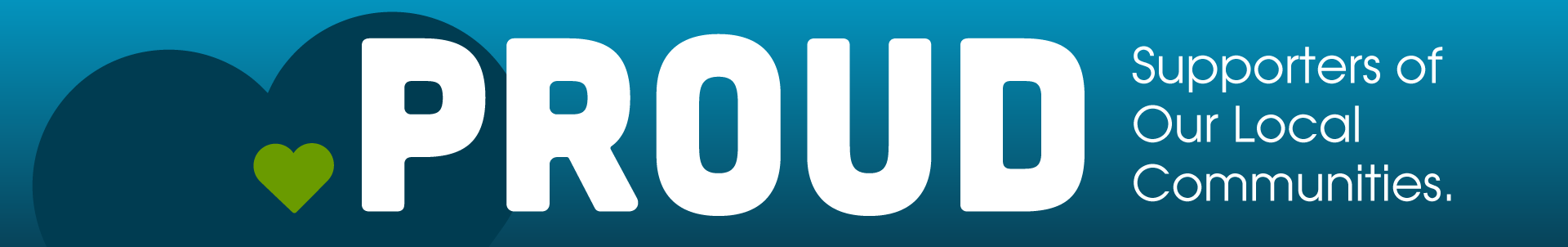
eero Wi-fi
Wi-fi... Right Where You Want It.
Introducing eero, an advanced whole-home wi-fi system and the first of its kind! eero works with Seaside’s high speed Internet service to cover every nook, cranny, and corner of your home with fast, reliable wi-Fi.
Why Choose eero?
 eero is easy to install and it actually gets better over time!
eero is easy to install and it actually gets better over time!
Only one eero device needs to connect to your Seaside Internet modem. Additional eero beacons can be added throughout your home for whole-home connectivity, but the additional beacons need only be inserted into standard power outlets.
eero provides automatic software updates, making it the only system that automatically deploys the latest bug fixes, keeps your security up-to-date at all times, and provides you with the latest features like Family Profiles.
How it Works
Buffering and "dead spots" are common with traditional routers. With eero whole-home Internet, the individual wi-fi beacons connect automatically to form a wireless mesh network, making eero ideal for any sized dwelling. And for those difficult-to-reach corners, your wi-fi signal can travel through a series of up to 10 eero beacons, providing you with fast, reliable wi-fi anywhere in your home.
Alternatively, you have the option to hardwire your additional eeros if you already have Ethernet wiring throughout your home.

Features
![]() Quick & Easy to Install
Quick & Easy to Install
- • A Seaside technician will get you set up and running.
- • An eero mobile app is available for iOS and Android, allowing you to easily manage, troubleshoot, and edit your network after setup.
- • The compact design makes it possible to place eeros out in the open where they will perform best.
![]() Automatic Updates for Improved Security
Automatic Updates for Improved Security
- • eero learns your network, adapting your wi-fi needs to your home.
- • Automatic updates provide you with regular bug-fixes, and the latest features like Family Profiles.
- • With best-in-class encryption, security protocols, and automatic updates, your Internet connection is always kept safe and secure.
![]() Parental Controls
Parental Controls
- • Keep your children safe online by managing what they see and when they see it.
- • Create “Family Profiles” to help you to manage age-appropriate content for select members of your family.
- • Control screen time for individual family members by managing the devices they use to connect to the internet.
Additional Information
- • Initial eero kit is $9.95/mo +HST, or $99 +HST as a one-time purchase fee. Additional eero beacons are available at no additional cost. A Seaside technician will determine the best network layout to cover your home.
- • An Apple or Android device is recommended for use with the eero app and for configuration purposes.
- • Installation of eero will result in wireless connections only. Direct Ethernet cable connections will not be possible.
- • Seaside Communications provides support for the installation and maintenance of eero devices only. Any additional subscriptions, profiles, passwords, or other activity related to the eero app is the sole responsibility of the subscriber. For support with the eero app or service, please visit support.eero.com.
- • “eero” images courtesy of eero LLC.
For TECHNICAL SPECIFICATIONS, please CLICK HERE.

