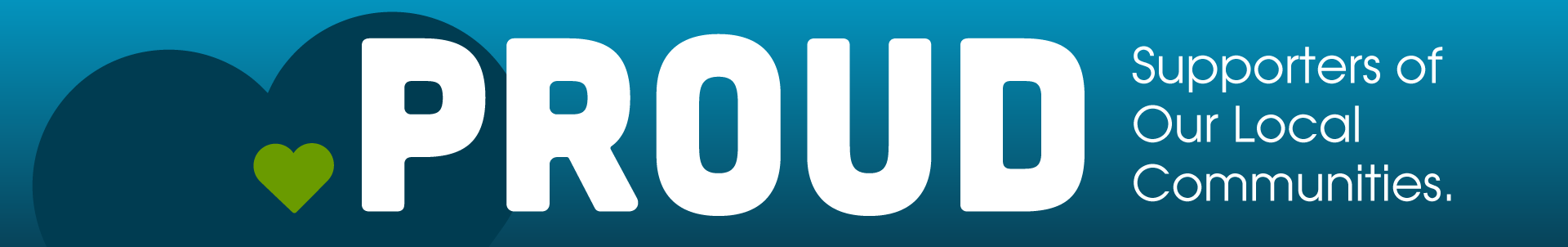
Support Email Settings
What are Seaside Communications incoming and outgoing EMail server settings?
Sending mail (outgoing)
protocol: SMTP
hostname: smtp.seaside.ns.ca
port: 587/tcp (submission)
security required: SSL/TLS
authentication required: PLAIN or LOGIN
username: same as for IMAP
password: same as for IMAP?
Receiving mail
protocol: IMAP
hostname: mail.seaside.ns.ca
port: 993/tcp (imaps)
security required: SSL/TLS
authentication required: PLAIN
username: USERNAME (do not include @seaside.ns.ca, just your username before the @ sign)
password: PASSWORD
Can I use POP3 for EMail?
POP3 is available but not recommended as it doesn't offer full visibility of all the folders, most importantly the Junk folder where spam is automatically redirected. Users with POP3-only functionality may have issues with their mailbox filling up without their knowledge.
What are the email sending limits?
If you are using the proper authentication settings:
MESSAGE LIMIT: 150/hr
RECIPIENT LIMIT: 400/hr
If you are not using the proper authentication settings:
MESSAGE LIMIT: 10/hr
RECIPIENT LIMIT: 20/hr
Email attachment size limit: 25MB
What are phishing emails and how can I protect myself from them?
Phishing emails are emails that appear they are from a legitamite Business or person but are asking for your personal account information. Examples of these may be from a Bank, store, EBay, or even Seaside Technical Support. You can protect yourself by never clicking a link in an email. If you believe it is legitimate it is safer to go to the Business website directly. Never send bank account numbers, credit card numbers, PINs or Passwords using email. Only provide this information over phone calls that you initiate or on secure websites (https) that you accessed directly by typing the web address and not clicking a link in an email.
Seaside Technical Support or Customer Service will never send an email requesting your password or ask you to connect to a website to verify your account information.
